The Concept – what is it?

Dissertation Concept
Why is this important?
Who is going to use it?
Where will it be used?
When would it be used?
How does it work?

Cycle of using the system
















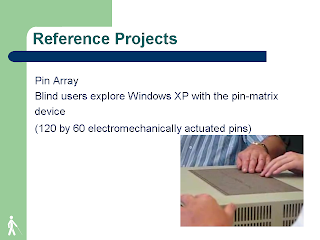






Here are a few things that I thought of about on the discussion about Life Logging, memory and forgetting on the 10th of February.
One small idea that I thought about how technology could help the memory is; a game that would show people something visual and then test the person’s memory of it. I think there could be more questioning or less guidance by computers to help users try and use their memory.
Could we make a computer to act like us and make mistakes like we do, forget occasionally? We could correct it. It could test our memory. If we haven’t accessed something could the computer forget it. Computers games could do this with levels and then more space to do the level again or re-design it again. Like the game Little Big Planet. http://www.littlebigplanet.com/
I think there is definitely too many of our emails stored. It would be great if you had to choose to save it rather than choosing to delete it. This may also encourage me to reply to an email when I receive it rather than putting it off till later.
This is a blog to support my dissertation idea for the University of Limerick Interactive Media Master 2008/2009. My dissertation idea is to create a tangible user interface with the research area looking into the blind, visually impaired and deaf.